Troubleshooting WebContainers
This page helps you troubleshoot issues with WebContainers.
Cannot load native addon
Currently, WebContainers can only execute languages that are natively supported on the Web, including JavaScript and WebAssembly. It is not possible to run native addons which are usually implemented using native languages such as C++, unless they can be compiled to WebAssembly. Therefore, loading native addons is disabled by default via --no-addons in WebContainers. As a result, you may encounter an error that says: Cannot load native addon because loading addons is disabled.
The solution to this is to use an alternative to the native addon which is either fully implemented in JavaScript or can be compiled to WebAssembly.
Fixing npm ERR! code ERESOLVE
With the release of native npm support, the npm command in a terminal no longer defaults to turbo but instead uses the real npm cli. There are a few differences in how npm and turbo resolve dependencies and one of them is how they work with peer dependencies. npm install might now fail on your project with an error saying code ERESOLVE or Conflicting peer dependency. That's because npm now automatically installs peer dependencies by default. This feature was introduced in npm 7. You have three options to fix this error:
- Remove your
package-lock.jsonfile, re-runnpm install, and save your project; or - Run
npm install --legacy-peer-deps; or - Run
npm install --forceto bypass the conflicts.
Your project should load without your action, at least if dependencies are automatically installed. If an error is detected, StackBlitz will automatically re-run the installation step with npm install --legacy-peer-deps. You can find more information on how to configure your project here.
Chrome: Infinite reload when DevTools are opened
You might find yourself stuck in an infinite reload loop upon refreshing your webpage. This is usually caused by having the Update on reload setting checked under Application > Service Workers if you've launched your preview in a separate tab while Chrome DevTools are open.
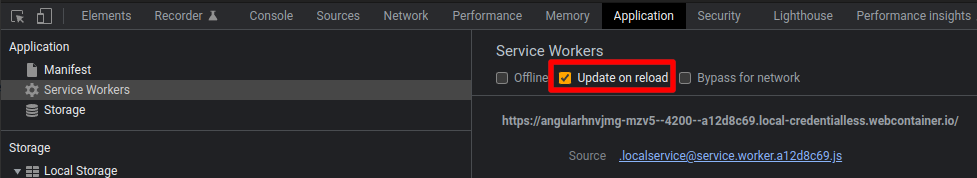
To fix this issue, simply disable that option.
INFO
At this time, it is not possible to install your own Service Worker with WebContainer as our own Service Worker is used as a core component of the networking stack.
Having this option enabled means it updates WebContainer's Service Worker on every page refresh.
