Importing projects
Upload from your computer
With your desired StackBlitz project open, drag and drop any files or a folder you want to import:
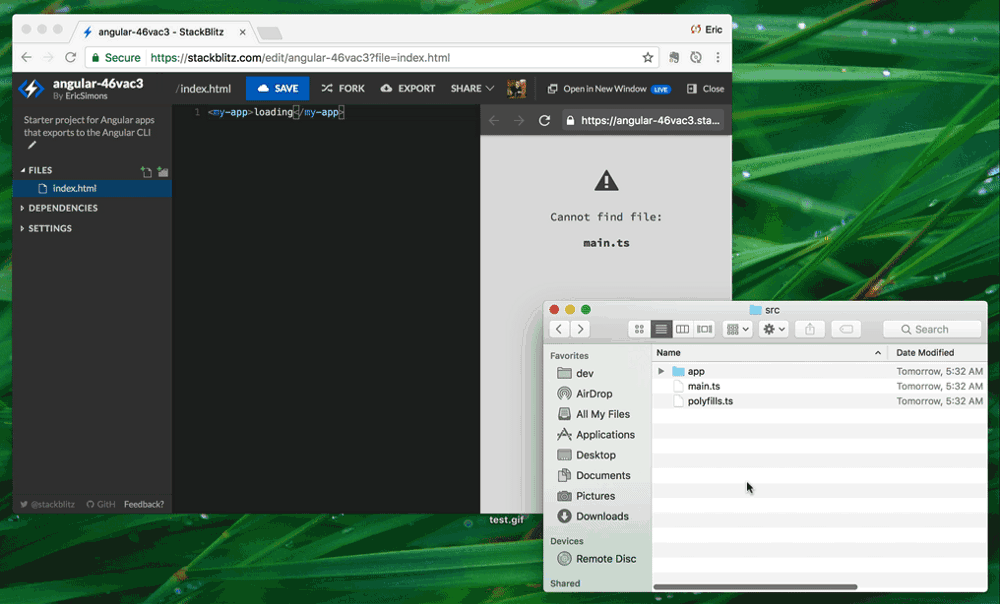
Import from GitHub
You can run any public GitHub repository on StackBlitz by adding the username and repository name to the URL like so:
stackblitz.com/github/{GH_USERNAME}/{REPOSITORY_NAME}
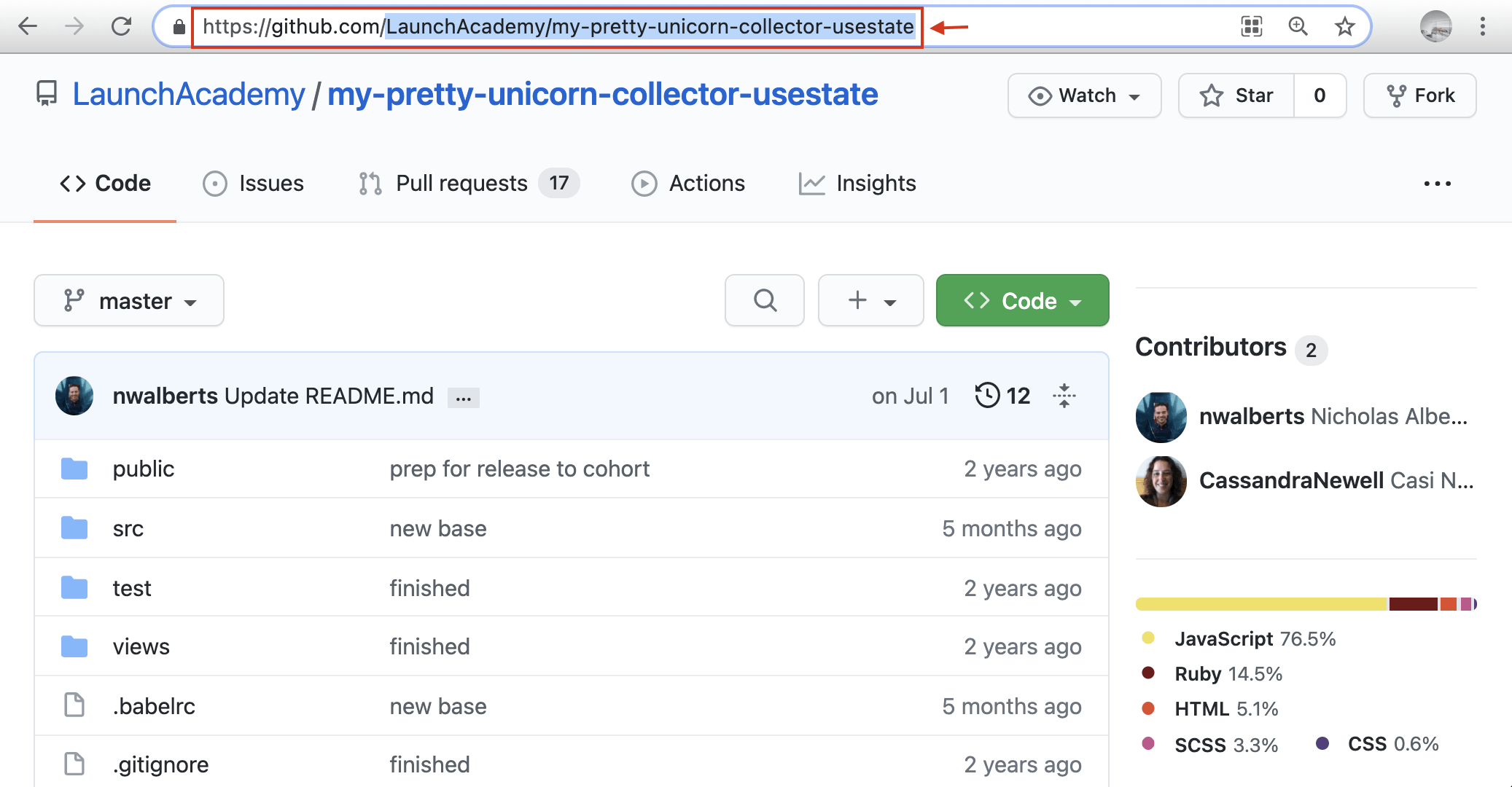
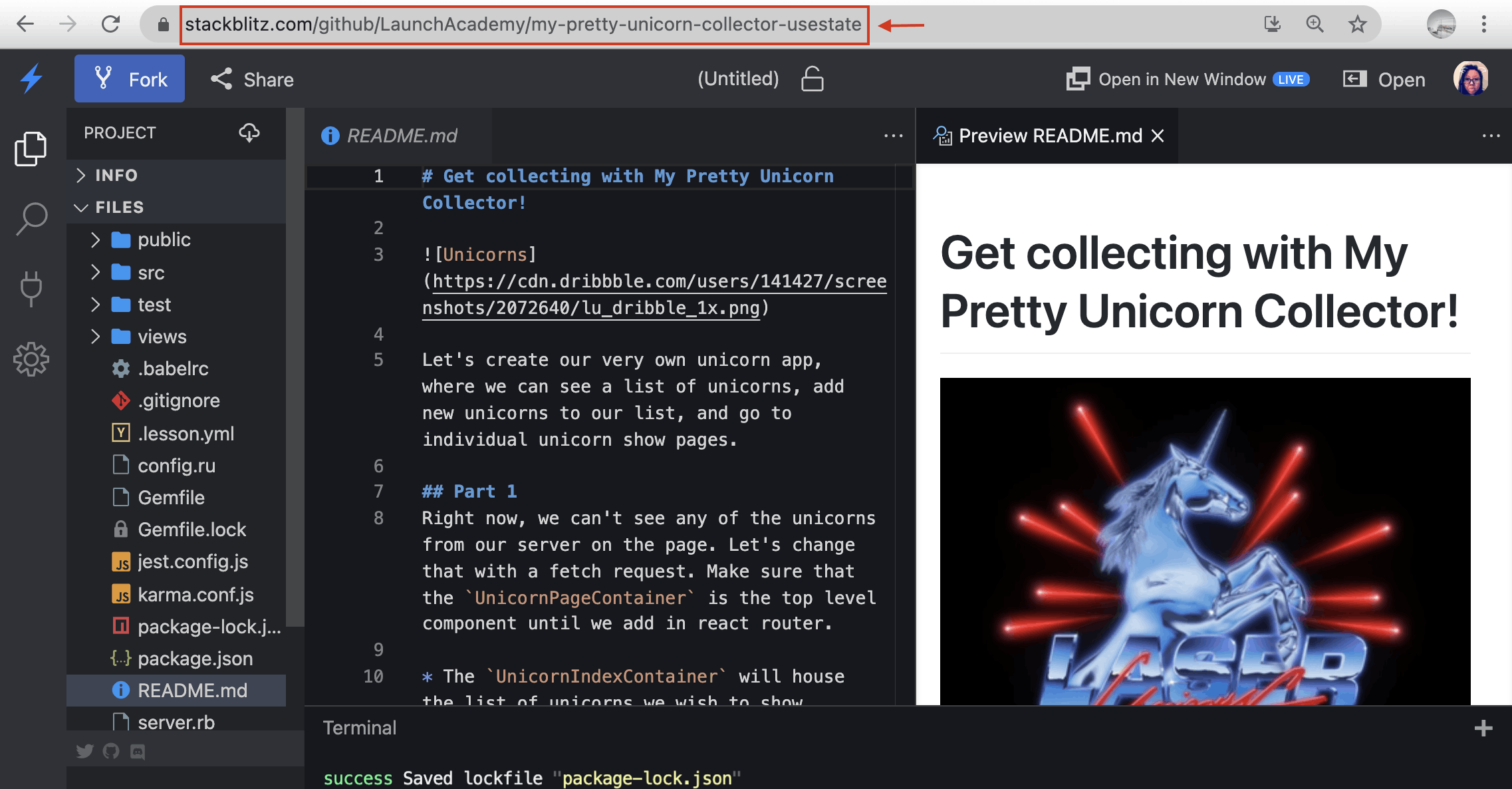
If you want, you can also specify a branch, tag, or commit:
.../github/{GH_USERNAME}/{REPOSITORY_NAME}/tree/{TAG|BRANCH|COMMIT}
Whenever you push commits to GitHub, the corresponding StackBlitz project automatically updates with the latest changes ensuring that the code in your GitHub repository remains the source of truth.
Note
While you can import from GitHub any projects with a package.json, the unsupported technologies will not run. This includes backend languages not supported by Node.js (like PHP, Python, or Java), databases like MySQL and PostgreSQL that require a binary server process, and some specific npm packages which are not fully compatible with WebContainers yet.
Defining a launch command
Oftentimes, the first thing you do when opening a project is to launch a command, for instance, to run a development server.
Usually, these kinds of commands exist in the scripts section of your project's package.json file and you would manually type npm run dev to execute them.
Using StackBlitz, you can provide an npm script to run automatically when the editor opens with the startScript query parameter:
stackblitz.com/fork/github/{gh_username}/{repository_name}?startScript={npm_script_name}
Example
The following URL will open the vitesse repository of the antfu user, install the npm dependencies, and run npm run dev command in the terminal:
stackblitz.com/github/antfu/vitesse?startScript=dev
Click on it and see the effect yourself!
Changing the title of the imported project
When importing a project from GitHub, the project title will default to the GitHub project owner's name and repository name.
You can customize the title of the imported project by adding the title query parameter to the URL like so:
stackblitz.com/fork/github/{gh_username}/{repository_name}?title={custom title}
For instance, the URL from the previous section would now become:
stackblitz.com/github/antfu/vitesse?title=Hello
TIP
You can chain the URL query parameters by adding the & sign between them, for example:
Importing private projects
Note
Importing private GitHub repos is a feature available with our memberships. If you're interested in becoming a member, check details on our StackBlitz Membership page.
1. Go to your dashboard and open a new JavaScript blank project.
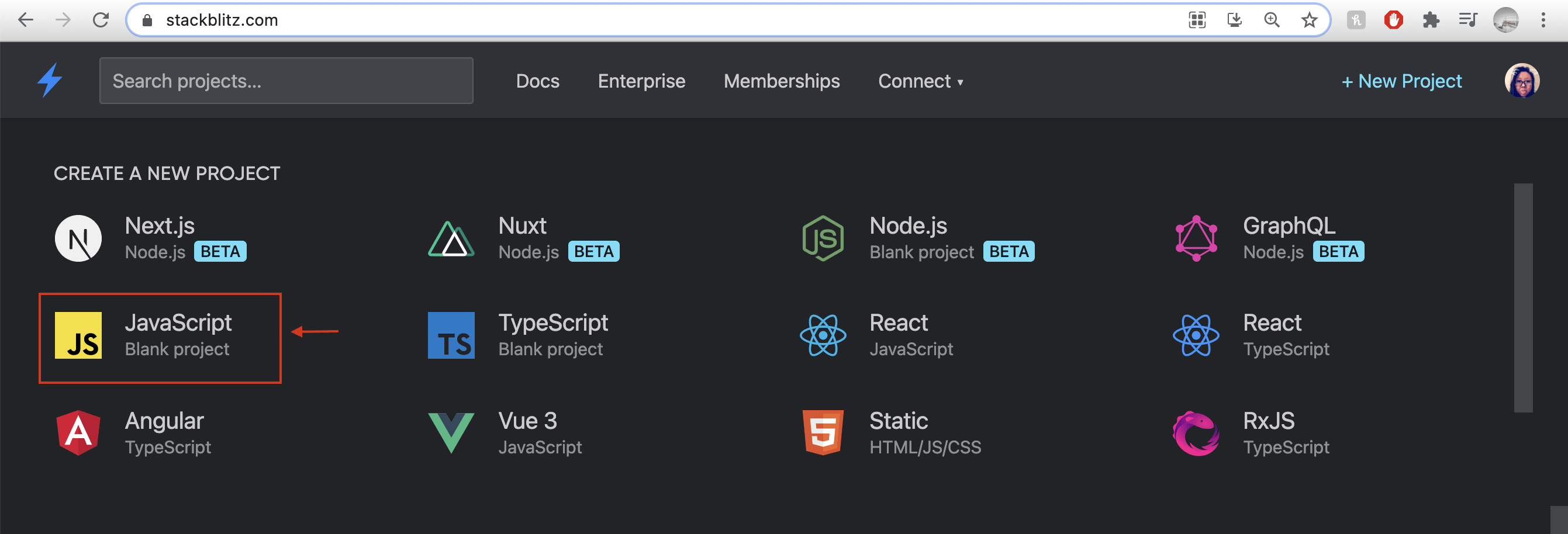
2. Click on 'Connect repository' on the top left.
3. Click on the 'importing from an existing repository' link.
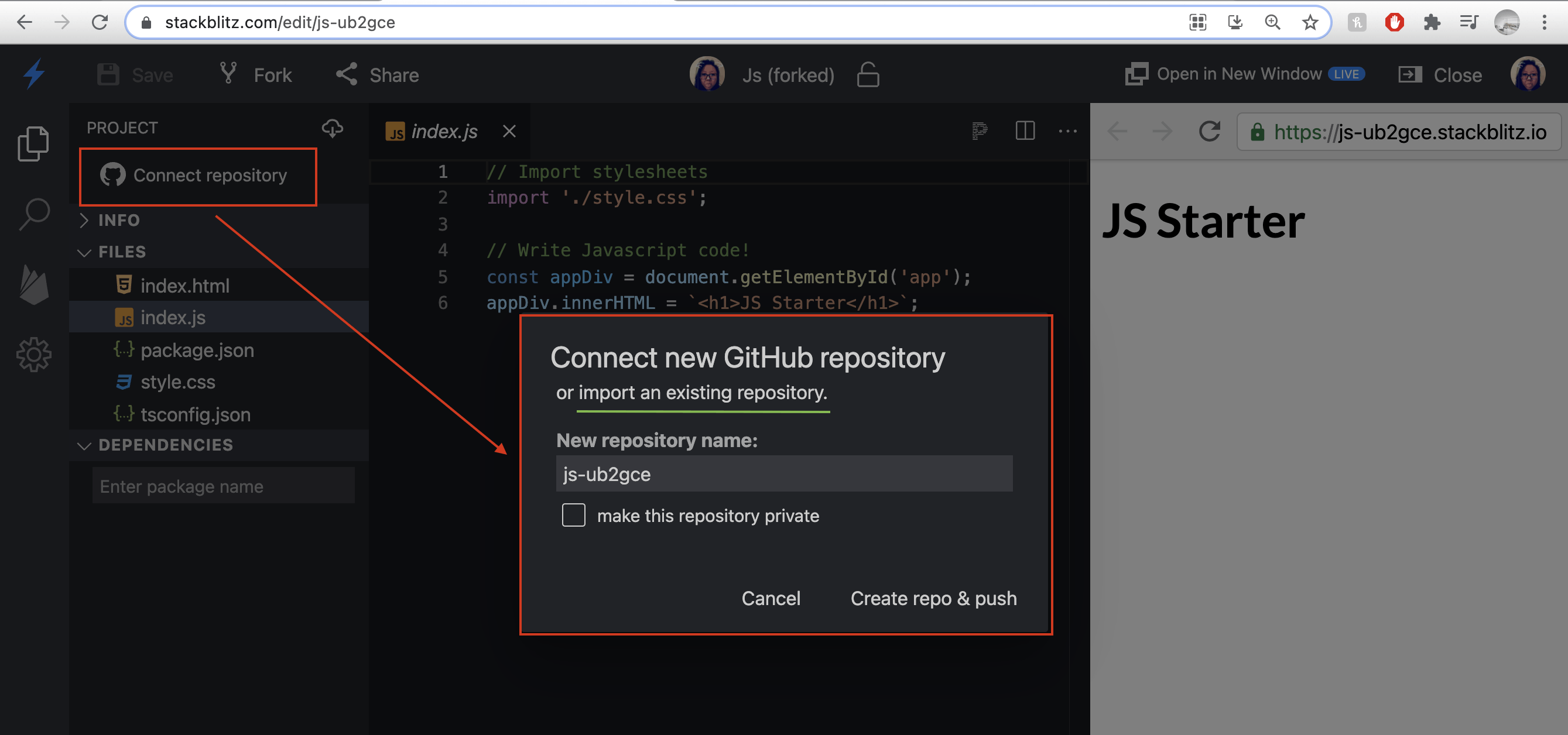
4. Paste your full GitHub repository URL.
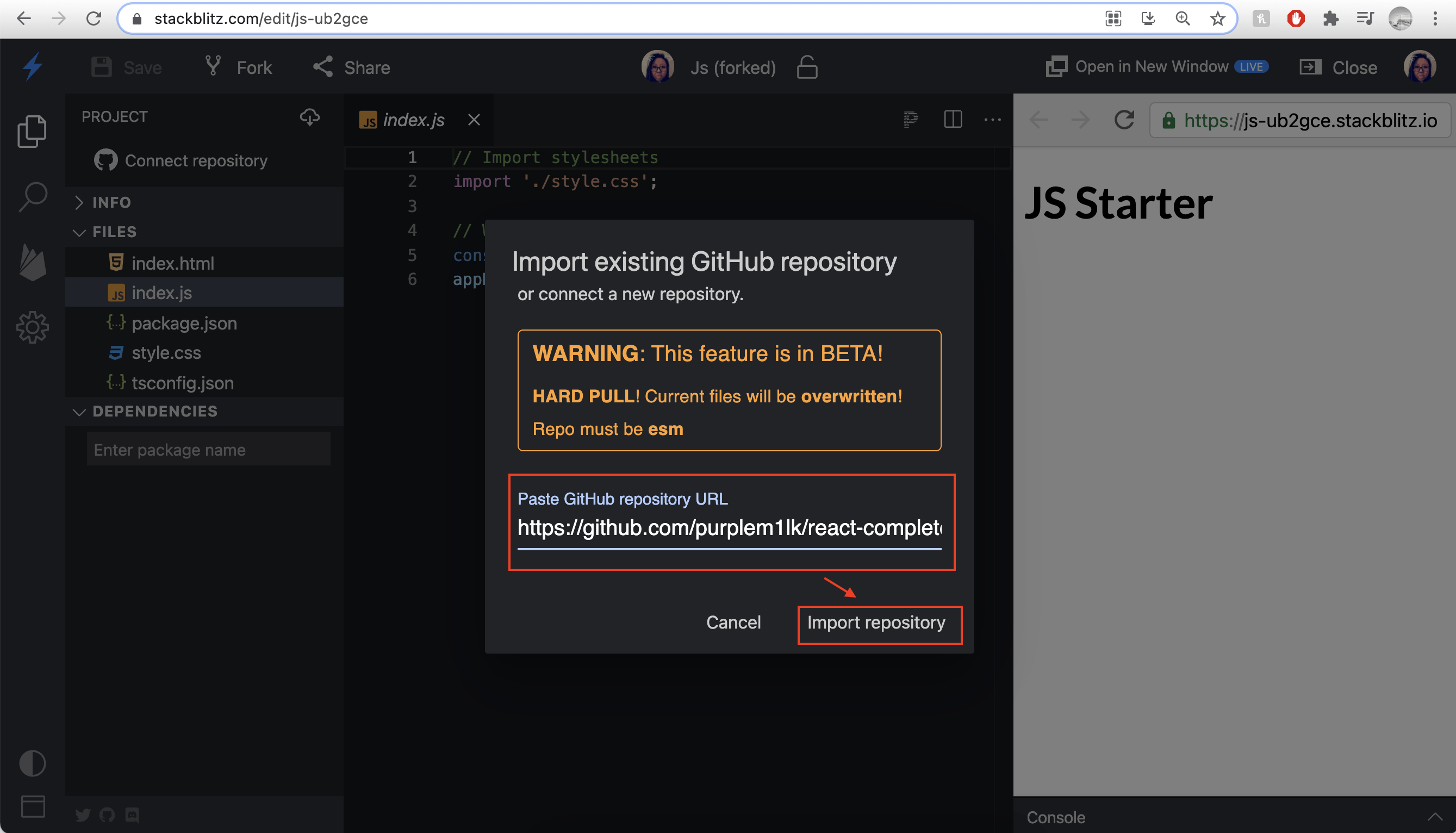
The video below outlines a workaround to edit collaboratively in a private repository:
Importing or creating projects with StackBlitz API
You can create new StackBlitz projects programmatically from any data source using our POST API or the openProject and embedProject methods in our JavaScript SDK.
