Connect npm Registry
StackBlitz is excited to offer custom npm registry support to organizations using StackBlitz Enterprise Edition (EE). To enable this feature, you need to be logged in as an admin. If your npm registry requires authentication, you may need to coordinate with the manager of your npm administration before proceeding.
By default, StackBlitz EE points at the public npm registry. You can configure StackBlitz EE to point at your own internal registry, even if authentication is required. Additionally, StackBlitz npm integration is designed to work with the third party registries like Artifactory.
Linking your registry
In the StackBlitz Admin panel header, hover over "Settings" and click on "npm". This will take you to the "NPM Settings" page:
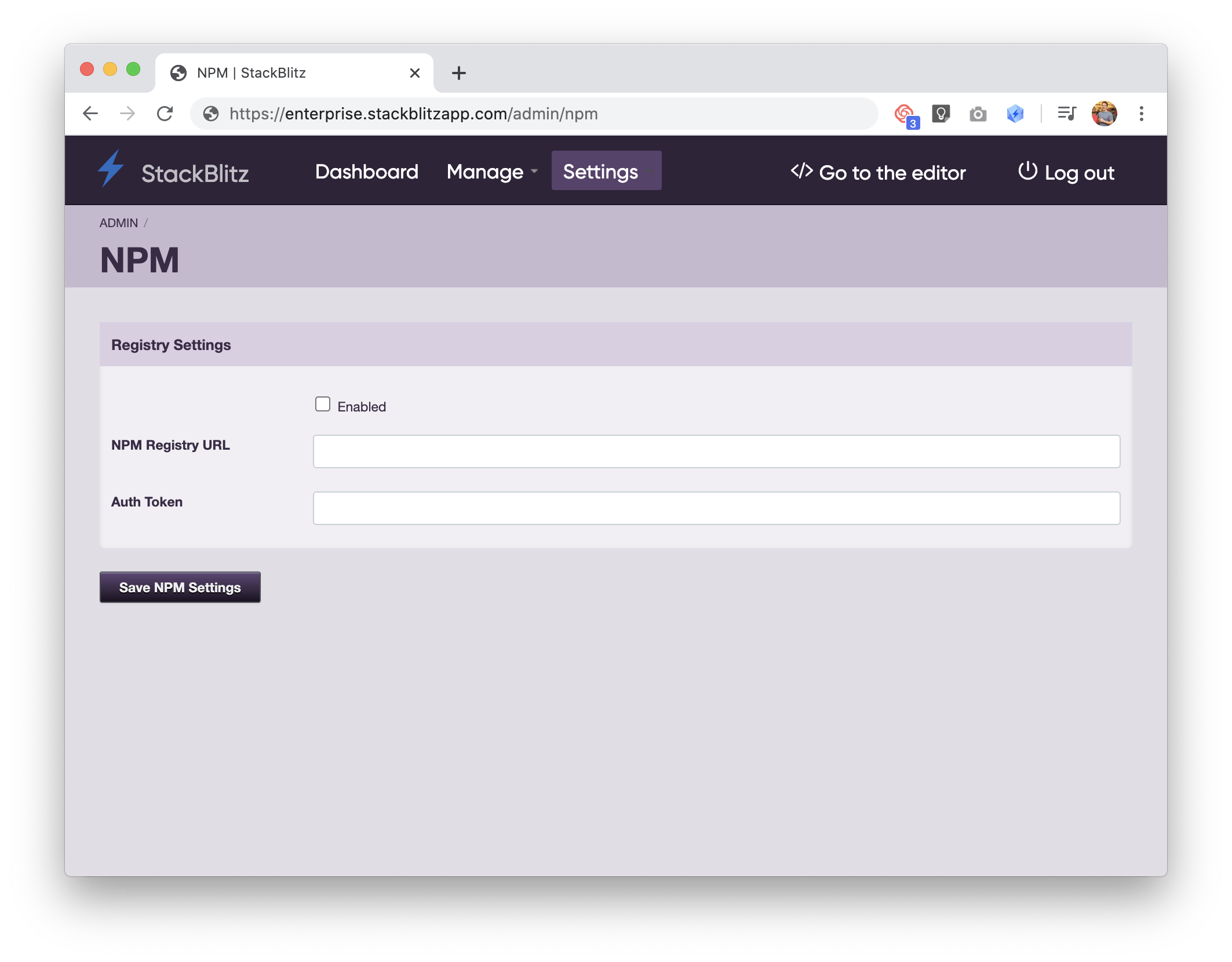
To start, check the "enabled" box. Then, fill in the URL of your npm registry.
If your registry requires an authorization token for access, you'll need to generate a token and provide it in the "Auth Token" field.
When completed, click "Save NPM Settings".
